Sky, in partnership with National Broadband Ireland is bringing ultrafast broadband with speeds of up to 1GB to homes across Galway.
As part of the National Broadband Plan, approximately 544,000 premises will be passed under the NBI programme, and Galway is among the first counties to benefit from the rollout.
Sky Broadband Ultrafast with lightning fast speeds and its best ever Wi-Fi is available from just €35 per month. As the demand for Wi-Fi increases in homes across Ireland, Sky Broadband Ultrafast connects families to more of what they love, by enabling them to simultaneously download, stream and share content without interruption.
Sky Broadband Ultrafast will bring customers future proofed technology that is more than ten times faster than standard broadband, meaning it’s perfect for very high bandwidth users that want instant, multi-device access for everything from box set binging to working from home.
For more information on Sky Broadband Ultrafast and to register your interest please click the link below.
Interview: Broadband Expert Stephen Small Listen below to an excerpt from Galway Talks, where Keith Finnegan chats to Sky Tech Expert Steven Small about all your broadband queries
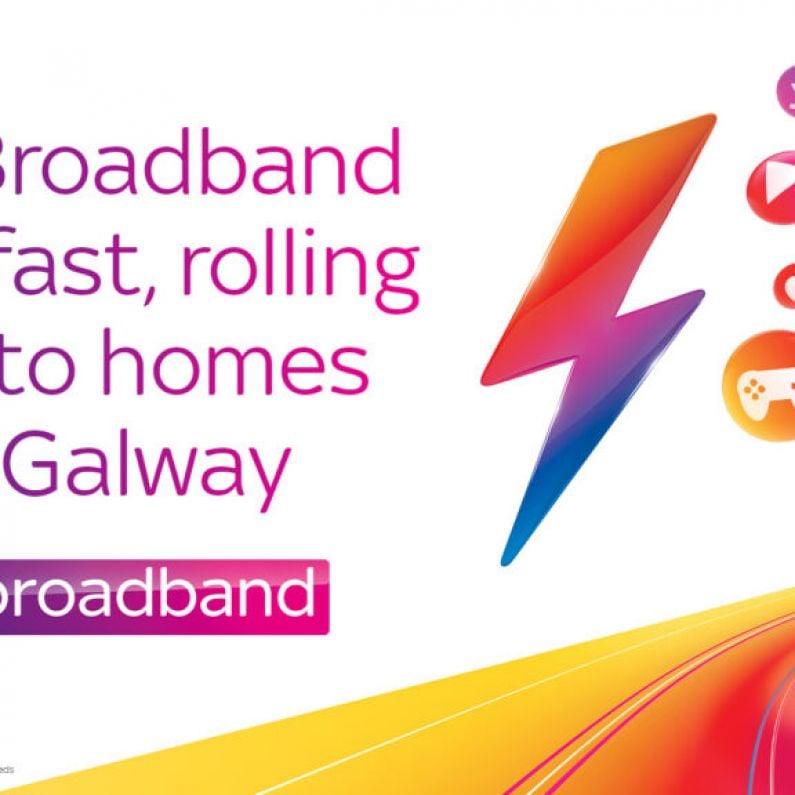
Interview: Broadband Expert Stephen Small Listen below to an excerpt from Galway Talks, where Keith Finnegan chats to Sky Tech Expert Steven Small on how to get the best from your broadband.
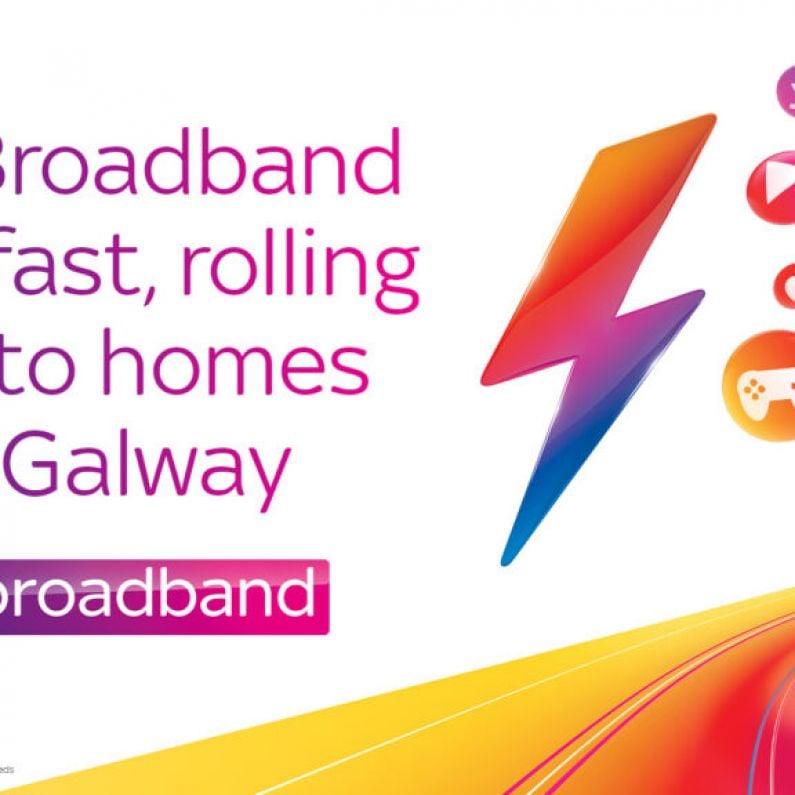

- 62% of Galwegians believe that an improved broadband connection would help them keep in touch with friends
- Nearly half (47%) of Galway adults think it’s possible to get a better broadband connection than their current one
- Reliability and accessing broadband anywhere in the home are the most important elements of broadband for people in Galway
- One third of (38%) adults in Galway claim that broadband difficulties leaves them always or quite often frustrated
* Research was conducted by Empathy Research on behalf of Sky

New Sky research reveals half of adults in Ireland rely on broadband for work. Are you working from home, going to college virtually or just spending more time at home? Here are Sky Broadband’s Top Five Tips to stay connected when you need it most.
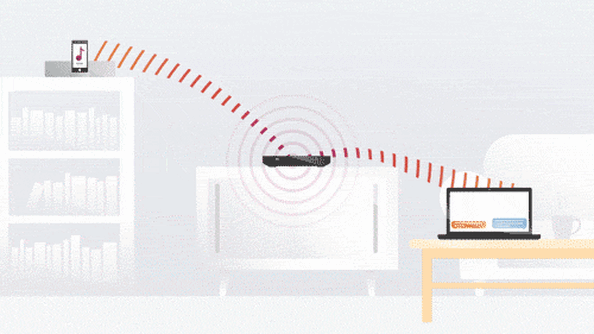
1. It might be time to relocate your Broadband Hub
Where you put your hub is really important. If it’s tucked away in a cupboard or surrounded by clutter it can block your hub’s signal or cause interference. For the clearest signal:
- Keep it out in the open - not in a cabinet, on the floor or stuck behind the tv. About 30cm of space around it is best.
- Keep it away from other wireless devices like your cordless phone, games consoles and even speakers – these can cause interference.
- To avoid electrical interference, try keep it away from other electrical items, like microwaves, washing machine and even fairy lights.
- Keep your cables tangle free. When cables are all bunched together it can cause electrical interference and can slow you down.
- Try put it where you use the internet most - the signal is stronger near your hub.

2. Lots of other connected devices can slow you down
Everything you connect to your hub uses bandwidth, and the more you connect the more it can slow you down (especially at peak times). Even when you aren’t using them, app updates, device backups and your smart home devices can still be using your bandwidth in the background.
Try disconnecting anything that doesn’t need to be connected so they’re not hogging your bandwidth when working from home. And try avoiding activities that need a lot of speed, like online gaming or streaming in HD.
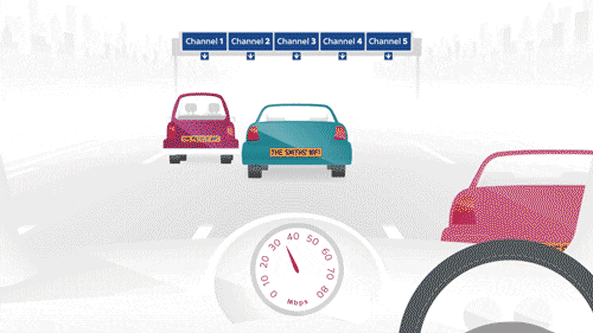
3. Changing your wireless channel might help
You might be slowed down if your hub is using a wireless channel that's too busy - like if your neighbours’ hubs or other wireless devices are all using the same one.
It's easy to change your wireless channel. Just turn your hub's power off for a few seconds, then back on again and it will automatically choose the best channel. Wait a few minutes for your hubs light to return to normal and you're good to go.

4. Connecting with a cable is more reliable than Wi-Fi.
Try connecting your work computer or laptop to your hub with an Ethernet cable if you can - wired connections are faster and more stable than Wi-Fi.

5. Don’t forget about your workplace VPN.
Virtual Private Networks (VPN) are often used when working from home to make sure the connection to your company’s network and server are secure. They’re important for you work, but you might have issues with certain websites or apps, and you sometimes can be slowed down when connected to the VPN.
Trouble with websites?
- Some workplace sites and apps need to have the VPN turned On to access – check that your VPN is connected.
- Having trouble with a site that’s not for work?
- It might be blocked by your work’s security policy.
- The VPN might be causing an issue. Turn off the VPN and try the website again. If you can now access the website, your VPN is causing the problem. Contact the VPN provider for support.
Being slowed down? When using a VPN all that internet traffic needs to go through your works network and servers, which can slow you down – it’s not your broadband speed but the speed of your work’s servers.
When it’s busy, like if lots of people are using it, it might take longer for data to pass through the servers. And some companies might limit the amount of data used by each person, to make sure there’s enough for everyone without being slowed down too much – so things that use a lot data like watching videos or video calling might be difficult at busy times.







